How to record your expenses
If you have a pre-approved expense, here’s how to record it in order to get reimbursed:
- Login to Harvest.
- From the Expenses tab...
- Select +New Expense.
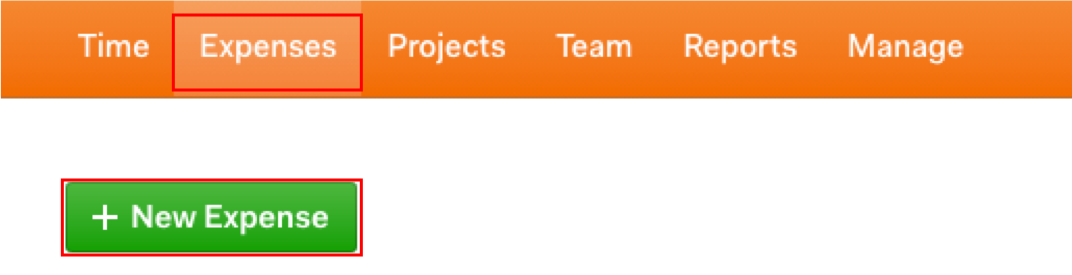
- Choose the correct Project and Category from the dropdown boxes and fill in the amount.
- Describe the expense(s) in the Notes field.
- Attach the receipt - this can be a photo or scan.
- Make sure the This expense is billable checkbox is checked.
- Click the Save Expense button to complete.
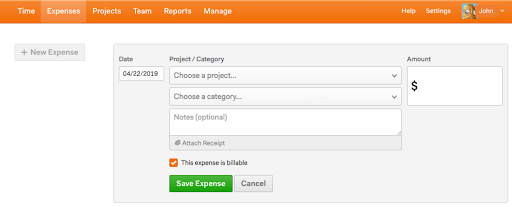
The reimbursable expenses that you submit will be included in the next invoice to the client and you will be reimbursed Net 30 from the last day in the time period.
Harvest also has a help section on entering expenses.
If you have any questions about how this works, please reach out to [email protected].
Updated almost 4 years ago
What’s Next
